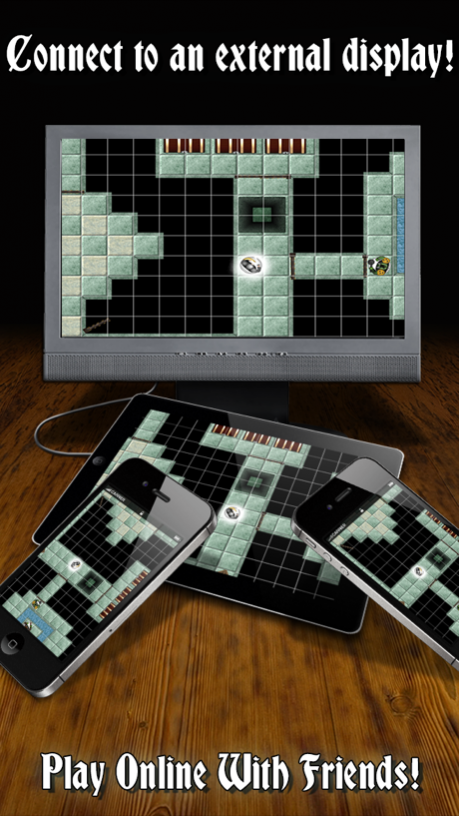Battle Map 2 2.16
Continue to app
Paid Version
Publisher Description
Take your adventure to the next level! Turn your iPad or iPhone into a pen & paper virtual tabletop, and create maps by simply dragging your finger.
Battle Map will beautify tiles, calculate line of sight, and reveal traps - on your device, or on an external display!
UPDATE: *MAJOR OVERHAUL* from the ground to add improved user interface, high quality PDF export, and much more!
* Works on your iPhone, iPod Touch, and iPad - buy once, works everywhere!
* Extremely easy to use - paint with your finger, drag objects, and pinch to zoom!
* Line of sight detection as you explore!
* Hidden traps, openable doors, and light sources!
* Display your maps on your monitor, TV, or projector - with a cable or wirelessly via Airplay!
* Name your characters and monsters, and display status effects.
* Both square and hex grid support.
* Choose from a library of objects, or import your own artwork!
* Free copy of RPG Calc HD built-in for dice rolling!
* Bigger than any physical battlemap - 64x48 in size!
* Export maps (high quality PDF) so you can transfer maps between devices, print your maps for the table, or email screenshots from the app for play-via-email campaigns!
* iCloud support - share your maps across your devices!
* Premium token and background packs: Expand your token sets with extra optional artwork!
* High quality polish for style and usability.
* Works with all pen & paper RPGs.
If you love pen & paper RPGs and want the very best in virtual tabletop software, pick up Battle Map today! You'll never want to use your physical battle map again.
***** "I've waited 25 years for this application. Freaking awesome."
***** "It's the most effortless way to make a beautiful, usable maps for roleplaying games that I've ever found."
***** "Probably the first thing that strikes you about this application is its elegance of use. It is so simple and intuitive to use that it belies its flexibility and features...any serious gamer will consider this a steal at this price."
Full review by TUAW:
http://www.tuaw.com/2010/10/08/app-review-battle-map-lets-you-create-huge-worlds-in-small-dose/
Full review by 148 Apps: http://www.148apps.com/news/idd-battlemap/
Full review by AppVader: http://appvader.com/2010/09/review-battle-map-universal/
Video trailer: http://www.razeware.com/battle-map-2/
Notes:
- Battle Map works on the iPhone, iPod Touch (3rd gen+), or iPad, but is especially recommended on the iPad. The large screen and ability to connect to an external monitor makes for an amazing experience!
- External display support requires iPad or iPhone 4.
- Airplay support and Battle Map Store requires iOS 6.
- Battle Map is in full HD resolution on the iPad, iPhone, and iPod Touch.
- Full support for the iPhone 5's 4 inch display!
We love to hear from you! Drop us a note anytime at razeware.com.
Feb 28, 2015 Version 2.16
This app has been updated by Apple to display the Apple Watch app icon.
Bugfix release, with some new decorations too - enjoy!
About Battle Map 2
Battle Map 2 is a paid app for iOS published in the Action list of apps, part of Games & Entertainment.
The company that develops Battle Map 2 is Razeware LLC. The latest version released by its developer is 2.16.
To install Battle Map 2 on your iOS device, just click the green Continue To App button above to start the installation process. The app is listed on our website since 2015-02-28 and was downloaded 4 times. We have already checked if the download link is safe, however for your own protection we recommend that you scan the downloaded app with your antivirus. Your antivirus may detect the Battle Map 2 as malware if the download link is broken.
How to install Battle Map 2 on your iOS device:
- Click on the Continue To App button on our website. This will redirect you to the App Store.
- Once the Battle Map 2 is shown in the iTunes listing of your iOS device, you can start its download and installation. Tap on the GET button to the right of the app to start downloading it.
- If you are not logged-in the iOS appstore app, you'll be prompted for your your Apple ID and/or password.
- After Battle Map 2 is downloaded, you'll see an INSTALL button to the right. Tap on it to start the actual installation of the iOS app.
- Once installation is finished you can tap on the OPEN button to start it. Its icon will also be added to your device home screen.